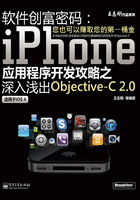
上QQ阅读APP看本书,新人免费读10天
设备和账号都新为新人
2.3 Dashcode
Xcode集成开发环境中除了Xcode与Interface Builder可用于iPhone应用程序的开发外,还提供一个名为Dashcode的开发工具,它是使用HTML+CSS+JavaScript来开发Web型的iPhone应用程序的。Dashcode的图标如图2.16所示。

图2.16 Dashcode的图标
图2.17所示的是Dashcode的开发界面,在Dashcode中使用HTML+CSS+JavaScript开发的Web型iPhone应用程序,有比传统型的iPhone应用程序花费更小的精力的优势,作为开发稍简单的iPhone应用程序的开发工具越来越受到关注。在本套丛书的第二本书(《iPhone应用程序开发攻略之iPhone特色传感器应用》)中将有专门的实例来介绍如何使用Dashcode进行iPhone应用程序开发。

图2.17 Dashcode的开发界面