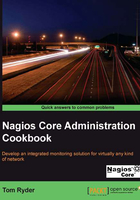
Creating a new contactgroup
In this recipe, we'll create a new contactgroup into which we can add our contacts. Like hostgroups and servicegroups, contactgroups mostly amount to convenient shortcuts. In this case, it allows us to define a contactgroup as the recipient of notifications for a host or service definition. This means that we could define a group ops, for example, and then even if people joined or left the group, we wouldn't need to change any definitions for the hosts or services.
Getting ready
You should have a working Nagios Core 3.0 or better server running.
You should also have at least two contacts that form a meaningful group. In this case, we have two staff members, John Smith and Jane Doe, who are both a part of our network operations team. We want both of them to be notified for all the appropriate hosts and services, so we'll add them to a group called ops. Here are the definitions with which we're working:
define contact {
use generic-contact
contact_name john
alias John Smith
email john@naginet
}
define contact {
use generic-contact
contact_name jane
alias Jane Doe
email jane@naginet
}
How to do it...
We can create our new ops contactgroup as follows:
- Change to our Nagios Core object configuration directory, and edit the
contacts.cfgfile:# cd /usr/local/nagios/etc # vi contacts.cfg
- Add the following definition to the file, substituting your own values in bold as appropriate:
define contactgroup { contactgroup_name ops alias Network operators } - For each of the contacts that we want to add to the group, find their definitions and add the
contactgroupsdirective to them. The definitions will end up looking similar to the following code snippet:define contact { use generic-contact contact_name john alias John Smith email john@naginet contactgroups ops } define contact { use generic-contact contact_name jane alias Jane Doe email jane@naginet contactgroups ops } - Restart the Nagios Core server:
# /etc/init.d/nagios restart
How it works...
With this group set up, we are now able to use it in the contactgroups directive for hosts and services, to define the contacts to which notifications should be sent. Notifications are sent to all the addresses in the group. This can replace the contacts directive where we individually name the contacts.
There's more...
This means, for example, that instead of having a service definition similar to the following:
define service {
use generic-service
host_name sparta.naginet
service_description HTTP
check_command check_http
contacts john,jane
}
We could use the following code snippet:
define service {
use generic-service
host_name sparta.naginet
service_description HTTP
check_command check_http
contact_groups ops
}
If John Smith were to leave the operations team, then we could simply remove his contact definition, and nothing else would require changing; from then on, only Jane Doe would receive the service notifications. This method provides a layer of abstraction between contacts and the hosts and services for which they receive notifications.